Heya. 
I'm having this problem where I want to force Windows to switch to the Error Recovery screen on startup. I've been trying for the last 2 days but nothing has been working. (Windows 7)
I want to get to this screen exactly:
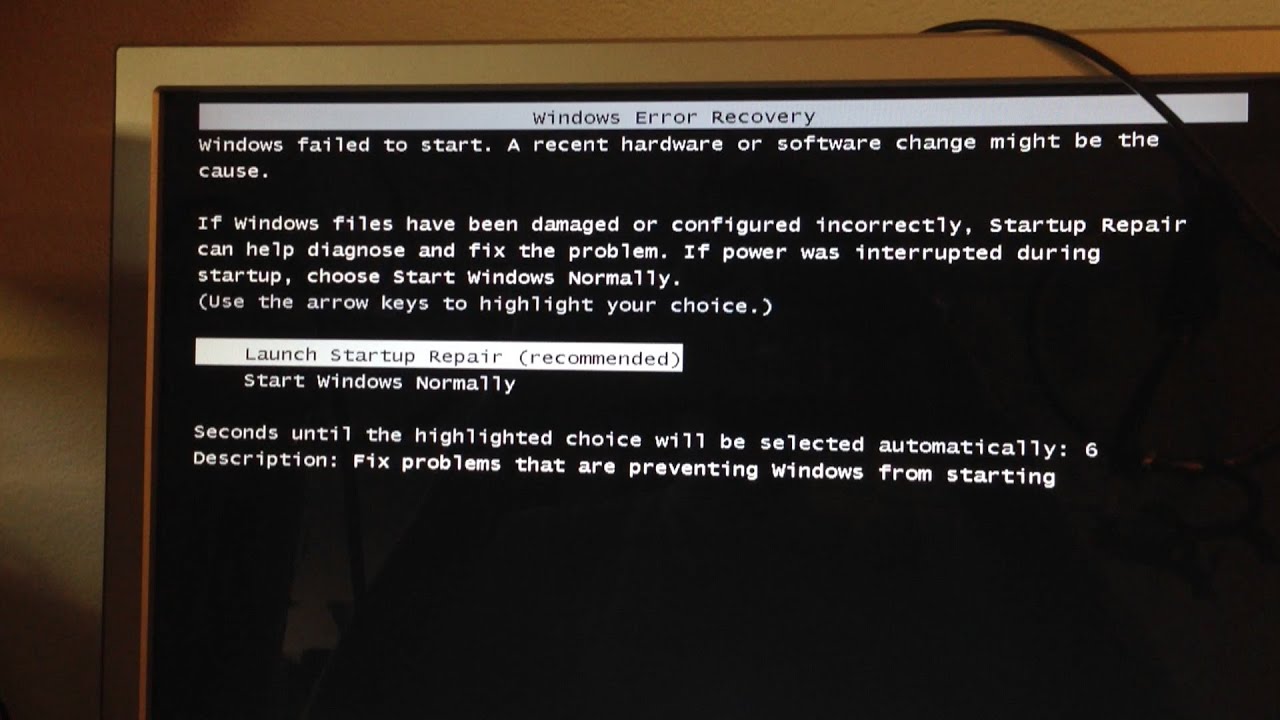
But I just don't know how to. I want this to pop up at startup but I wouldn't know how to. I've tried holding the power button at startup or at shutdown but after I start it back up again it just loads windows as normal. Is there any way I could get this exact window to pop up at startup on Windows 7?
Thanks in advance.
I'm having this problem where I want to force Windows to switch to the Error Recovery screen on startup. I've been trying for the last 2 days but nothing has been working. (Windows 7)
I want to get to this screen exactly:
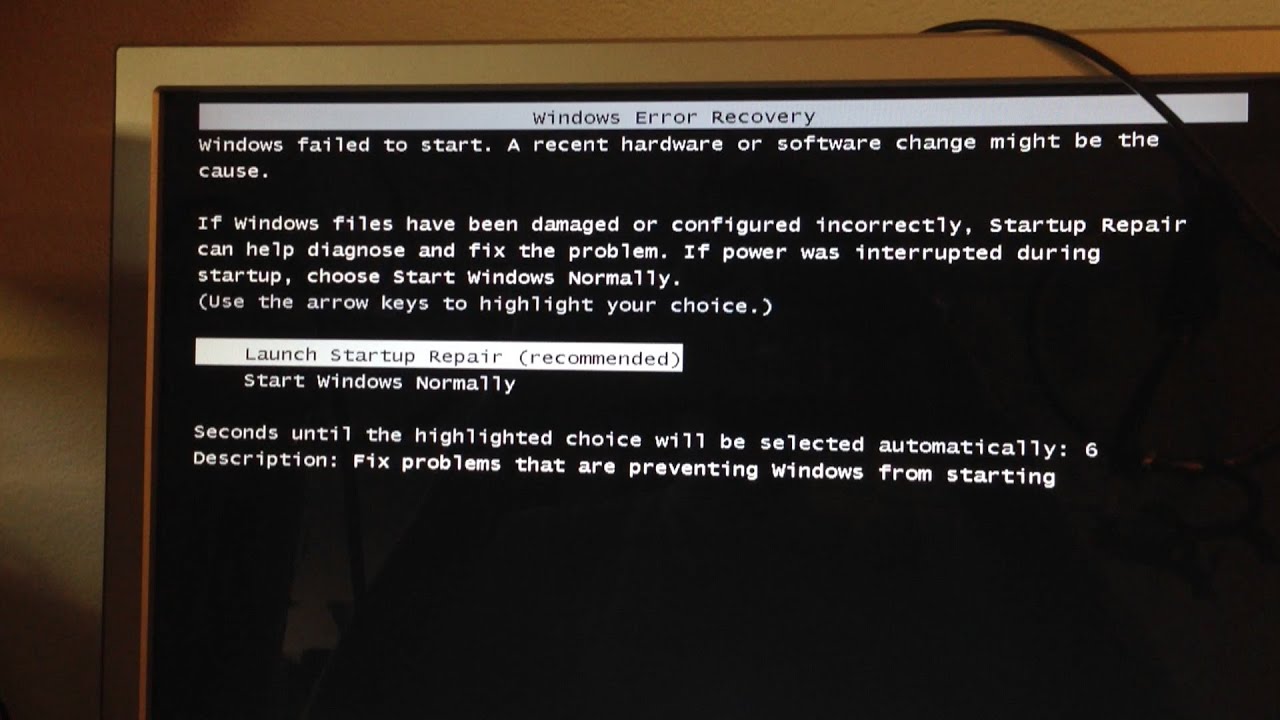
But I just don't know how to. I want this to pop up at startup but I wouldn't know how to. I've tried holding the power button at startup or at shutdown but after I start it back up again it just loads windows as normal. Is there any way I could get this exact window to pop up at startup on Windows 7?
Thanks in advance.
