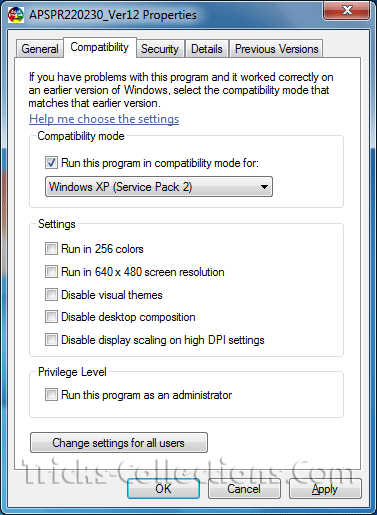Hello, for the past few months i noticed that my computer works slowly than usual even my laptop computer loads faster. Okay, when i start my computer it take much more time to load in the place below in the picture than before, like two or three times ;/

All programs like Skype or Steam also starts very slowly. Even the games at the loading screens takes much more time to load than usual or on my laptop computer. What could be the problem?
Oh yes, also when i try to shutdown my computer i get this instead of the usual table:

Also i get it when the computer loads i need to press OK to continue.

All programs like Skype or Steam also starts very slowly. Even the games at the loading screens takes much more time to load than usual or on my laptop computer. What could be the problem?
Oh yes, also when i try to shutdown my computer i get this instead of the usual table:

Also i get it when the computer loads i need to press OK to continue.
Last edited: