MyCattMaxx
Active Member
I received my new cooler today and had at it.
My install is on a AM3+ mb.
Much to my surprise unlike many other coolers for AMD you can rotate the heatsink to aim in all 4 directions instead of up or down.
The first thing I had to do was swap out the back plates.
And remove the plastic topside mount.

This will leave you with 4 mounts on the top side to screw the cross bars to.
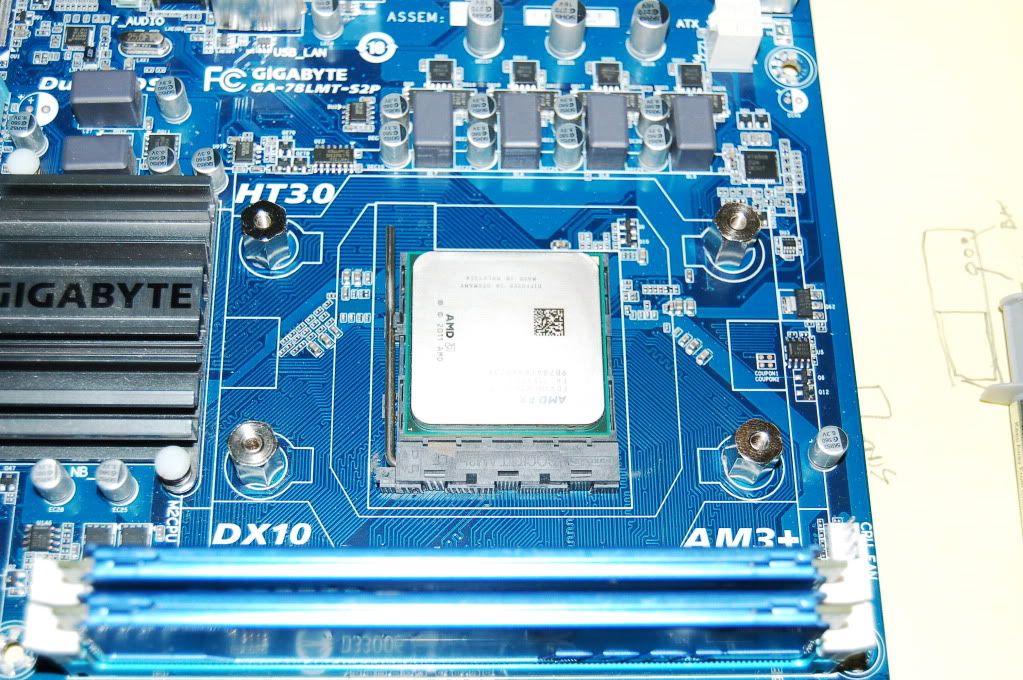
The mounting cross bars without the HS.

Like I said you can mount it to exhaust the direction you want.
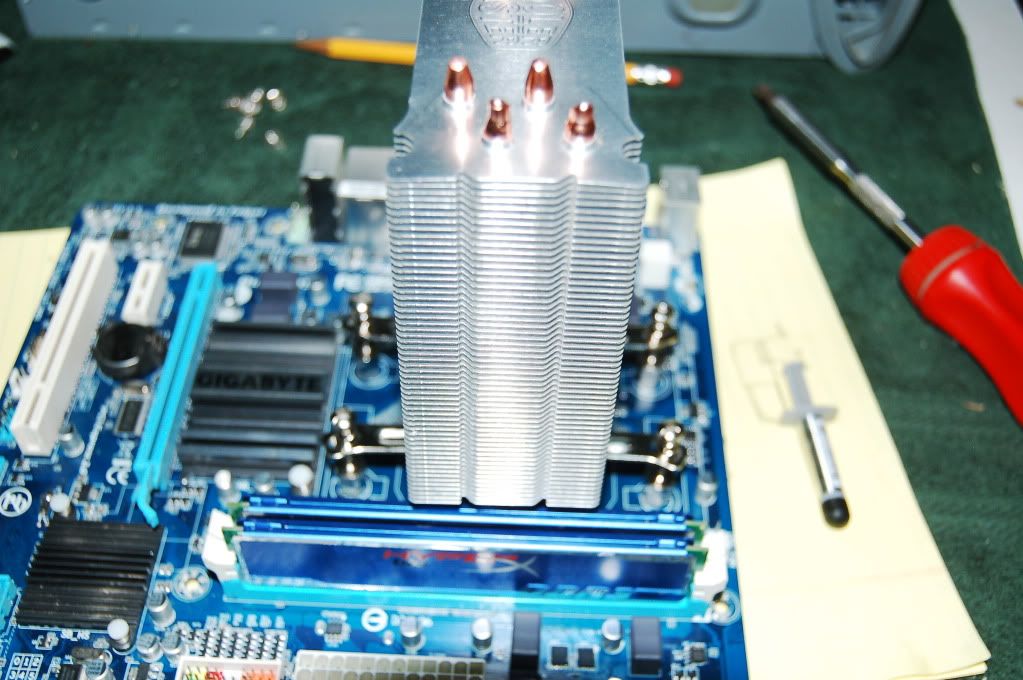

Mounted to exhaust toward the back for me.
My PS is a top mount in my HP case.


A shot of the shape of the fan blades.

I haven't done any temp tests yet but I did notice a 6c drop at idle over the top line non liquid AMD cooler. Not that cheap aluminum block one.
Later I will start folding to see what the diff is under load since I know what it ran at before.
And feel free to critique the crappy quality of the pics.
My install is on a AM3+ mb.
Much to my surprise unlike many other coolers for AMD you can rotate the heatsink to aim in all 4 directions instead of up or down.
The first thing I had to do was swap out the back plates.
And remove the plastic topside mount.

This will leave you with 4 mounts on the top side to screw the cross bars to.
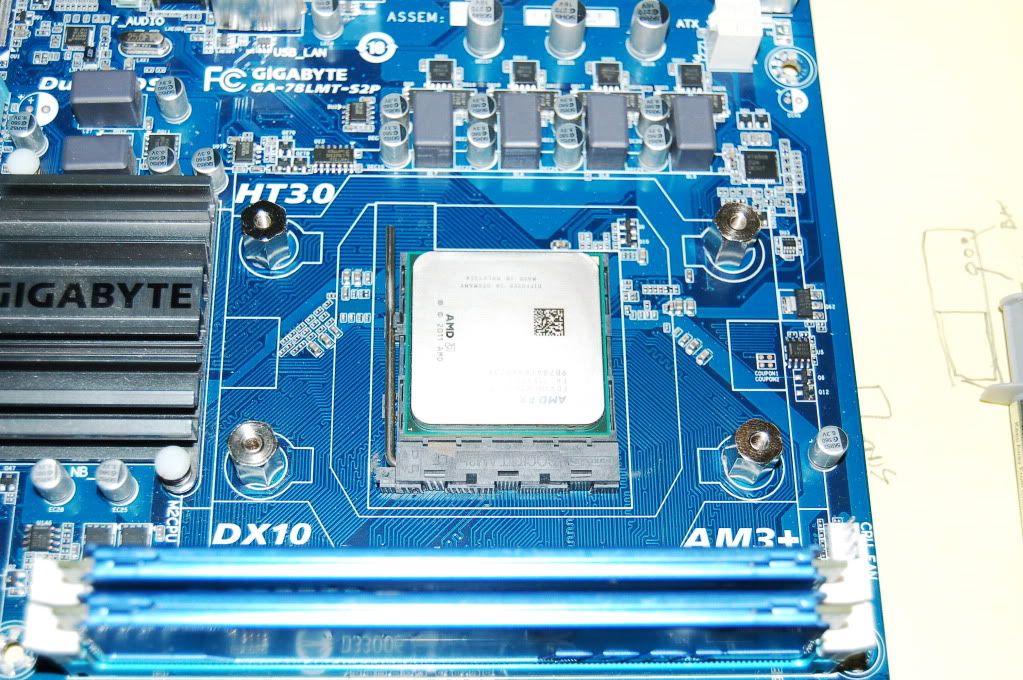
The mounting cross bars without the HS.

Like I said you can mount it to exhaust the direction you want.
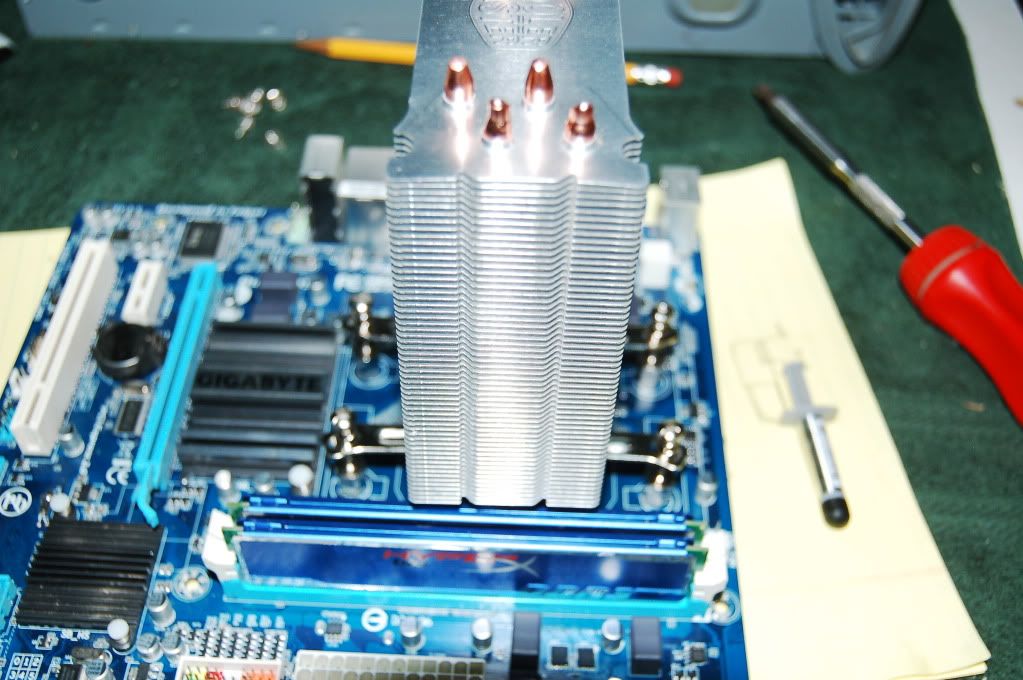

Mounted to exhaust toward the back for me.
My PS is a top mount in my HP case.


A shot of the shape of the fan blades.

I haven't done any temp tests yet but I did notice a 6c drop at idle over the top line non liquid AMD cooler. Not that cheap aluminum block one.
Later I will start folding to see what the diff is under load since I know what it ran at before.
And feel free to critique the crappy quality of the pics.
