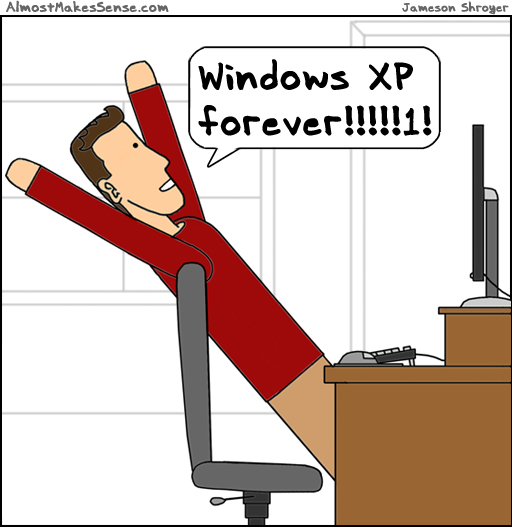Hey Y'all,
This is driving me bonkers! Last night I downloaded a movie that had subtitles so I used some mkv program to get rid of them. The first time I did the conversion I got a corrupt file though. Now I can't delete that file. When I try to recycle it, windows explorer freezes and can not calculate what is going on. I have tried about 6 different force-delete/unlocker/delete-on-reboot programs and none of them worked. None of these tactics work in safe mode either. I also can't get the properties of the file. Oh yeah, I also tried deleting it through command prompt (the del command).
How the hell do I get this damn thing off my desktop?? Is there a way to explore/delete stuff from a hard drive before Windows actually boots? Maybe that could delete it.
Please help! I'm running Windows 7 if that's relevant. All this just to watch Rush Hour with no subtitles...
This is driving me bonkers! Last night I downloaded a movie that had subtitles so I used some mkv program to get rid of them. The first time I did the conversion I got a corrupt file though. Now I can't delete that file. When I try to recycle it, windows explorer freezes and can not calculate what is going on. I have tried about 6 different force-delete/unlocker/delete-on-reboot programs and none of them worked. None of these tactics work in safe mode either. I also can't get the properties of the file. Oh yeah, I also tried deleting it through command prompt (the del command).
How the hell do I get this damn thing off my desktop?? Is there a way to explore/delete stuff from a hard drive before Windows actually boots? Maybe that could delete it.
Please help! I'm running Windows 7 if that's relevant. All this just to watch Rush Hour with no subtitles...