Twist86
Active Member
I just stole my buddies 3dmark06 to run a quick test...as some remember I been having some issue with monitor "tearing" randomly I think is the technical for it.
Anyways I ran it and this is my results.
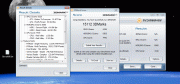
Anything look off here? The reason I ask is the CPU test was getting 1-2 FPS which seems really off...but I never ran this before. He seems to think something isn't working right and I am just about beaten here ^-^
*edit*
Here is as screenshot of the issue. NOW this happens inside the player (if I make it smaller it wont do it on my desktop)

Anyways I ran it and this is my results.
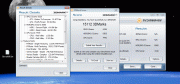
Anything look off here? The reason I ask is the CPU test was getting 1-2 FPS which seems really off...but I never ran this before. He seems to think something isn't working right and I am just about beaten here ^-^
*edit*
Here is as screenshot of the issue. NOW this happens inside the player (if I make it smaller it wont do it on my desktop)

Last edited:
