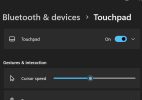Freshalaska
New Member
I’ve a Panasonic Toughbook laptop and the touch pad will not move the cursor properly. Is there a way to use a mouse instead and how. Any other ideas on how to fix this problem would be appreciated and thank you in advance. You all have a good day.