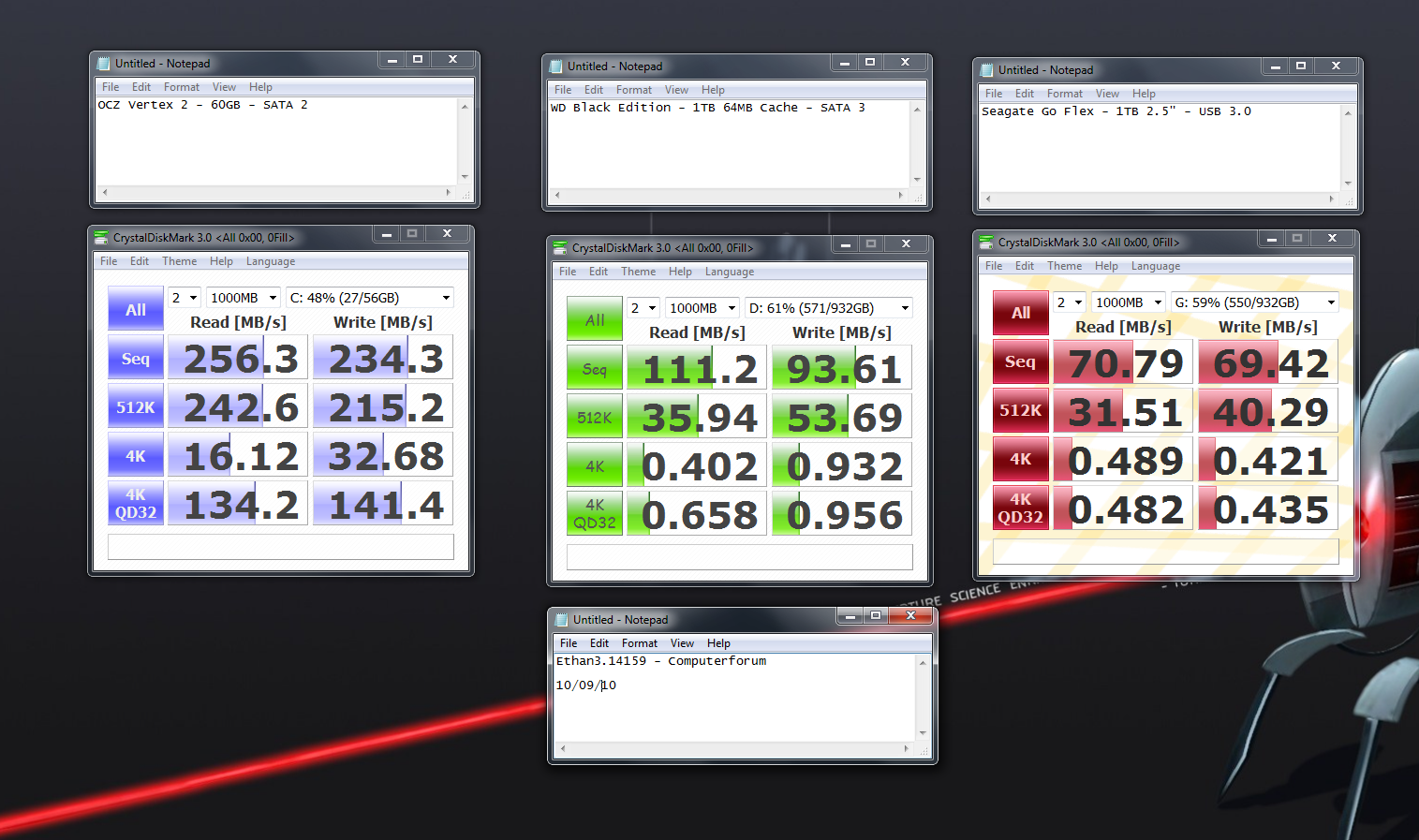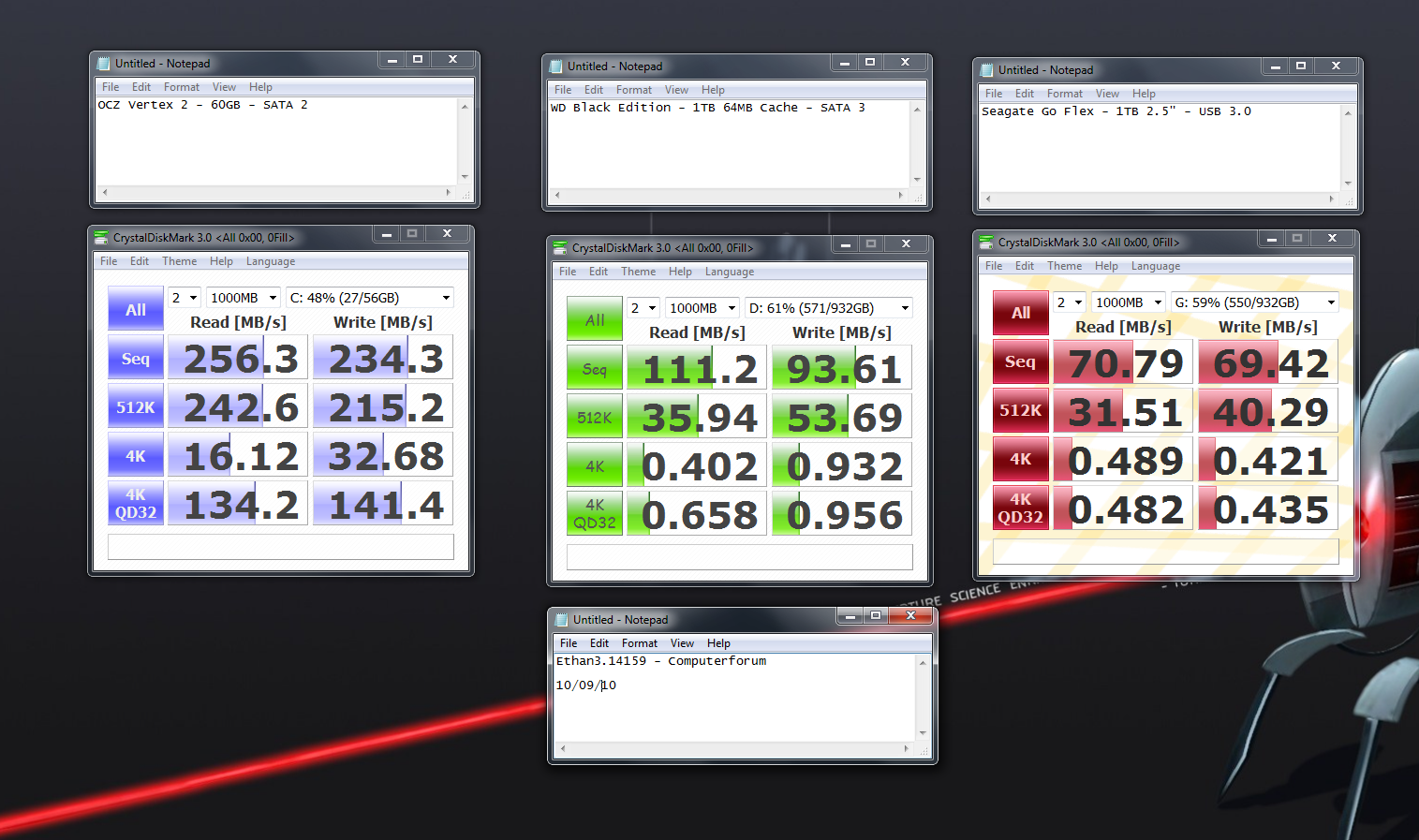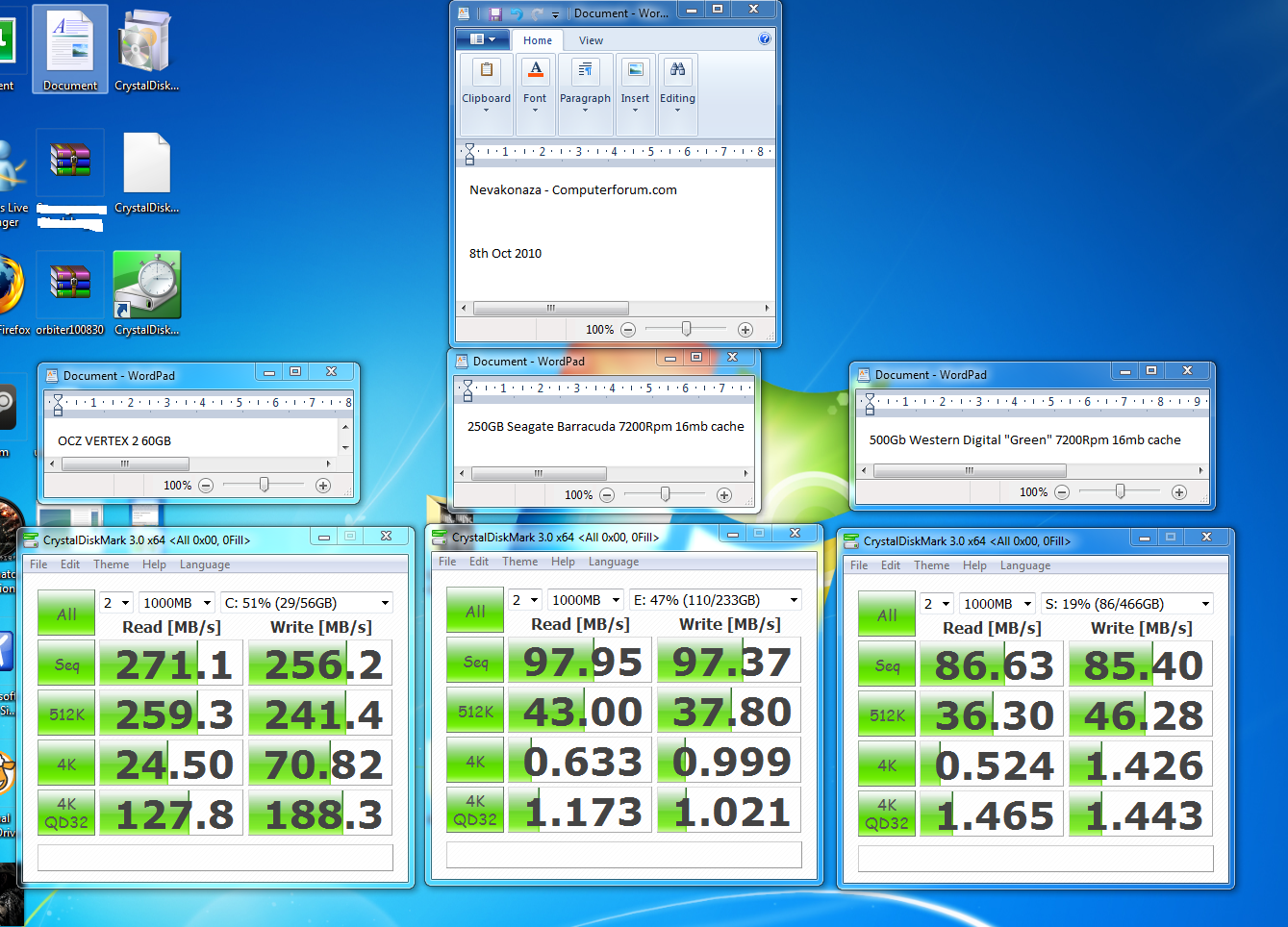CrystalDiskMark scores, which is better lower or higher?
Please excuse my dumb noob question about the CrystalDiskMark scores. I couldn't find much info about the scores and set ups etc.
Which is better, higher numbers or lower?
I did manage to test my old Western Digital Caviar SE16 WD2500KS 250GB 7200 RPM 16MB Cache SATA 3.0Gb/s 3.5" Hard Drive and got these numbers. They seem kind of low. Is that correct? Should they be higher?
I'm thinking of getting a new Western Digital Caviar Black WD5001AALS 500GB 7200 RPM 32MB Cache SATA 3.0Gb/s 3.5" Internal Hard Drive to use with my current system or with a new 1155 Sandy Bridge build. Eventually I'll get an SSD for a boot and app drive. Thanks all.
-----------------------------------------------------------------------
CrystalDiskMark 3.0.1 (C) 2007-2010 hiyohiyo
Crystal Dew World :
http://crystalmark.info/
-----------------------------------------------------------------------
* MB/s = 1,000,000 byte/s [SATA/300 = 300,000,000 byte/s]
Sequential Read : 53.765 MB/s
Sequential Write : 48.426 MB/s
Random Read 512KB : 22.689 MB/s
Random Write 512KB : 16.232 MB/s
Random Read 4KB (QD=1) : 0.145 MB/s [ 35.3 IOPS]
Random Write 4KB (QD=1) : 1.704 MB/s [ 416.0 IOPS]
Random Read 4KB (QD=32) : 0.775 MB/s [ 189.3 IOPS]
Random Write 4KB (QD=32) : 1.732 MB/s [ 422.9 IOPS]
Test : 50 MB [C: 13.2% (30.8/232.9 GB)] (x5) <All 0x00, 0Fill>
Date : 2011/01/28 0:06:57
OS : Windows XP Professional SP3 [5.1 Build 2600] (x86)